Let our experts take care of your website maintenance needs, while you take care of what’s more important for your business!
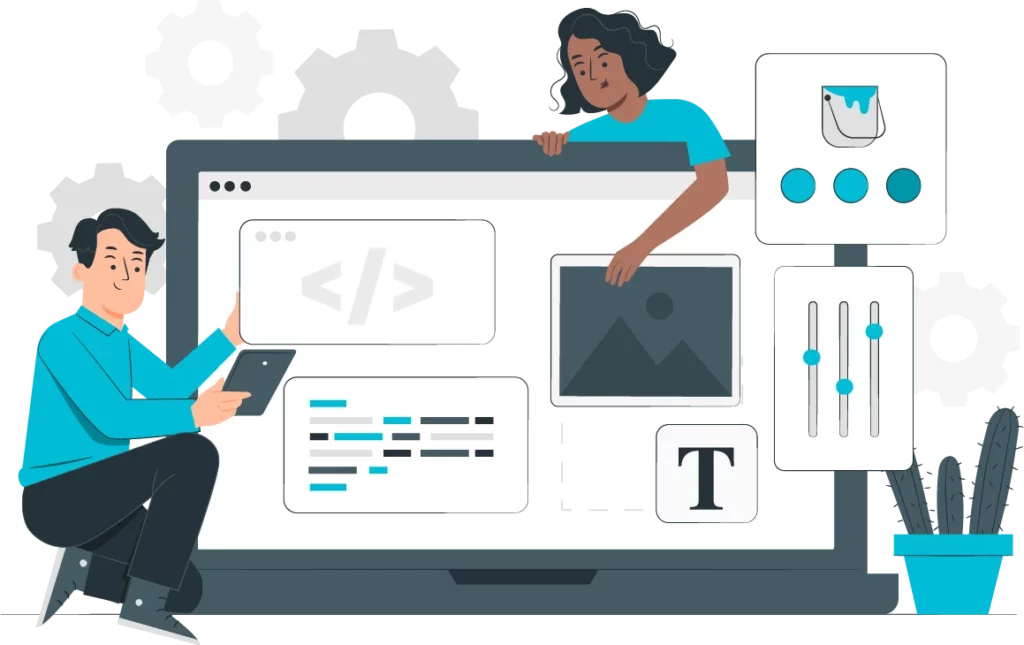

WordPress's popularity makes it a prime target for hackers. Regular security updates are crucial to address vulnerabilities and safeguard your website from potential threats. Neglecting updates to the WordPress core, themes, and plugins can leave your site vulnerable to security breaches.
Updating WordPress, themes, and plugins brings improvements in performance, stability, and compatibility with emerging technologies. Ensuring your website stays current guarantees compatibility with the latest web standards, delivering an optimal user experience.
Similar to any software, WordPress may encounter bugs or issues requiring attention. Updates typically include bug fixes and enhancements to ensure your website functions smoothly. Regular maintenance helps identify and resolve these issues promptly, keeping your site running.
Regular backups are essential to protect your website's data. In the event of a server crash, hacking incident, or accidental data loss, having recent backups allows you to restore your site quickly and minimize downtime.
Optimizing website performance, including loading speed, profoundly impacts on search engine rankings. Routine maintenance optimizes your WordPress site with caching, image enhancements, code improvements, and other strategies.
Websites are dynamic and often require updates to content, images, products, or services. Maintenance services can efficiently manage these changes, ensuring your website consistently provides accurate information.

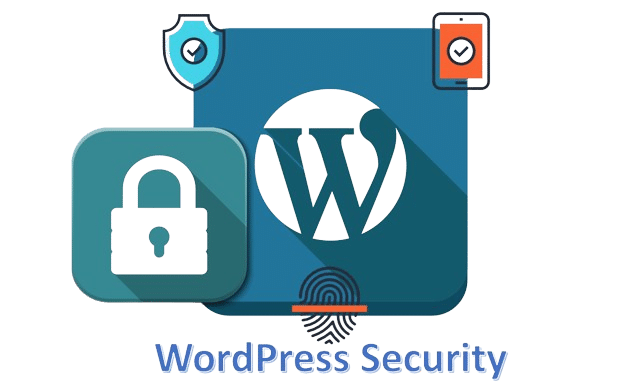






FAQs